I just want to say that this brief is by far the most challenging thing I have ever done in terms of planning, organising, producing and building. I kept myself on very strict personal deadlines during the last two weeks of this brief. This is not to say I didnt enjoy it, far from it! I think this has been one of my favourite modules so far on the course. I also feel that through the course of this module I have matured alot as a designer and understand my own head more than I did before and also know what I am capable of when I really push myself to voice ideas and develop them. I know for a fact that the new skills I have learned along the course of this module are definitely going to be very relevant for me and used regularly in modules to come, for example, promotional cv's can now be dropped into after effects and dvd studio pro as a digital edition of my cv to enclose within printed packaging and a dry printed cv!
Throughout this module I have learnt what it really is to think sequencially in terms of design and interacting with software that is new to me. This type of thinking is really useful for a module like this. I tackled the module by planning for an end result and being able to visualise what what necessery to get there but also immerse myself in the task at hand, like a mental design omnipresence! Without this I wouldnt have been able to complete this module to a self satisfacory way.
I feel that my idents were planned well and I storyboarded them (after alot of playing on aftereffects) in a way which was actually possible to produce. Because my initial storyboards would make for exciting idents, but aot of the content of the storyboards just wasnt possible to fit into a ten second time period. after all, ten seconds is not a long time when actually producing a motion graphic - but this feels untrue when in the initial storyboarding process. I definately would have benefitted from some in depth design development for my idents like sketches and timelining because on looking back at them, the content seems a bit busy in places and I think that space is a neccesary part of motion graphics, just like white space on a page in print. That said I have impressed myself with what I was able to actually do because I was initially not very successful with using after effects.
I was looking at after effects as if it were music production and this is why I think the sound on my idents and how the visual content responds knit together really well and have a good sense of depth and velocity. I really enjoyed cutting sound to what I had produced and when I was storyboarding I was aware of the fact sound could really add something to my visuals, as I said in my rationale - sound is easily 40% of the impression left on a viewer post ident.
The biggest thing I struggled to do well was keep all my files in the same place, because In the production stages, I was rapidly generating files and at one point had 6gb worth of files. I handled this by buying an external 250gb hard drive (which I wouldnt have got by without) and worked from there in production stages in after effects. This almost set me up for a massive fall when it came to building the project in dvd studio pro,A, because i wasnt sure if it would actually fit onto a disk and B, When I had linked everything into DVDSP, and clicked build, notifications where appearing telling me files were missing. I would link them back in and click build, and ten other files were missing - I honestly nearly had a breakdown there and then!! Luckily it was just a case of taking everything off the hard drive and into user work and then this was all fine.
When it came to dvd studio pro, I got very interested in producing things for it and I think I'm most proud of the moving backgrounds on my dvd menus. I had gathered alot of assets and I wanted to display them on my menu aside from just a slideshow of assets and the videos themselves. So I put together a composition in afterefects and dropped my menu type over the top and looped it for 20 seconds. The overlay files were literally just illustrator files of the same type used in the video so this was easy to do. I think it makes for a nice effect and enhances the menus really nicely, as do my intermittant cut scenes. I was conscious of keeping a design uniformity throughout the whole process and also keeping my context relevant for my audience of psychogeeks. This was a case of using the same colour schemes, type and imagery for everything I produced. I think in doing this I was able to produce what feels to me like a complete product, case to content. The sticker set was also a gimmick that I thought my fellow sci fi geeks would find pretty amusing and was product of having a few days spare before the module deadline. I did want sound on my menus but aparantly it's not actually possible so I was pushing the boat out a bit far there.
The downside to this module for me was the fact that I almost left it too late because I put the module on the backburner at the beginning, unwittingly not realising its absolute vastness and how much has to be done to get everything coherent and succint and also justified. I think because of this I am definitely missing kay research and development work that could have made this module more successful, for example I didnt document alot of my technical ability in after effects and hardly have anything to show in terms of planning and design development for dvd studio pro. I should have done some storyboards for how the interface actually transitions from one menu to the next and I think I could have improved the interface as a whole for doing so.
Sunday, 14 February 2010
Friday, 12 February 2010
The booklet






I included a bookelt because I had a problem with the legibilty on the dvd because of the image quality on the dvd. It also makes the packaging feel more complete and gives that little bit extra to the viewer. There are also some HAL9000 stickers just as an extra gimmick and it is a bit of a sci fi in joke. Hal is a big part of sci fi culture and I wanted to play on that to amuse my audience a little!
final packaging




 For some reason blogger is rotating all my images in undesired ways so apologies for that, but this is my final packaging for the dvd I wanted to deliver in a context that fits the audience and I included a booklet fits well for them because they are the type of people that probably buy alot of computer games which include booklets to the same measurements and size. I kind of wanted this to look like a game because it delivers the content of the disk in a well presented and coherent way.
For some reason blogger is rotating all my images in undesired ways so apologies for that, but this is my final packaging for the dvd I wanted to deliver in a context that fits the audience and I included a booklet fits well for them because they are the type of people that probably buy alot of computer games which include booklets to the same measurements and size. I kind of wanted this to look like a game because it delivers the content of the disk in a well presented and coherent way.
packaging 1

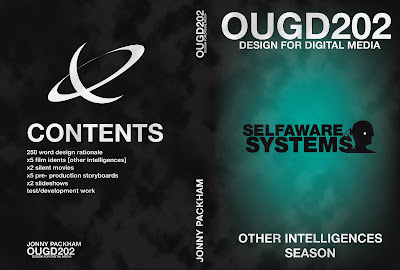
I decided because I am using a design uniformity that fits my audience the cover and the disk should be no different.
I tested a few different colours of jewel case fr this including clear, orange, green and cloudy. But black easily worked the best because it blends in with the cover and the disk and keeps it all tight. This cover also matches the booklet I did.
I'm happy with these designs and havent done any development work for them because they just naturally came out of all the assets I had and layouts I had been doing for the animations.
Thursday, 11 February 2010
Here is the moving background i used for my dvd menu. Its just the same colour and the same texture as what i used for the backgrounds in my idents. ive looped it for 20 seconds. The only thing I had to consider when doing this was that as the texture rotates it has to do one full rotation and end 1 degree before a full rotation, this is so it can smoothly loop.
Wednesday, 10 February 2010
rationale and assets
I had a problem with the resolution of the rationale on the dvd, so i decided to put together a little booklet for the inside of the dvd. It's also a good excuse to include physical prints of the asset posters i designed.
Thursday, 4 February 2010
Moon Ident
This was the first version of my moon ident, I dont think the hierarchy of type is working to its full potential here and I also wanted to experiement with the sound clip, track entitled Ghost hardware by burial. I am happy with this blur effect on this video and also the transitioning between type, but it definately needs a rejig and so does the storyboarding.
Final version of the moon ident. Im happyer with the order of the type and also what the track actually plays.
Wednesday, 3 February 2010
2001 ASO final?
Really happy with the end result of this one, I used most of the same effects and processes as I did in district 9's ident, just added in the assets I had made. I will now just be uploading the videos as they all keep the same design uniformity and i will document any new processes I use in the upcoming animations. I had alot of fun animating this to the track, I automated scene changes to the kick and snare of the track for a really punchy,dark and disturbed sort of feel, which goes nicely with the feel of the film. I did this by looking at the waveform in after effects and then aligning the video tracks accordingly. The sound works really well, track entitled Miserere by ruskspin, planas and quark.
Dstrict 9 final...?
The final distric 9 animation, I put a blur on the vector assets and also added sound, Sound gives a whole new dimension to the design process! I love the feel of this video with sound. I just cut the drop of the track to coinside with the transition on the video, and then just faded out the sound in the last second. I think it works as well as it could, always room for improvement!
District 9 ident
I think this is nearly done, I'm not keen on how stark the vector assets are, so I think I need to manipulate them to sit better in the composition. Theres still no sound on this yet but I have the track now and also the sound effects, ready to be dropped onto the video in after effect. Reasonably happy with this, I think the information is appearing a little too quick and need to lend less time to the warning screen and also more time to the information screens. I do like the sci fi channel logo on this though, To make it spin I had to set the asset to 3d, and then automate the x axis over time.
It was coming through the texture initially, which was baffling me so to get around that I had to set my screen view to two views so I could see front and back of the composition, and the physically place the logo the length of itsself behind the composition. But I think it works well. The use of ambient lighting also quite enhances this video. I like the way this animation matches my storyboard quite honestly as well. Some of the things I need to change:
- Texture, automate rotation key frame, for depth and also uniformity with my cut scene.
- sound, put track onto video
- blur vector art to help it sit more comfortably.
District 9 tests
Just experimenting here with opacity and the ease in and ease out key frame assistant tools in after effects. This is the start clip asset for the district 9 ident. I tried a siren sound effect here but it was too hard to place evenly on the video clip and parts of the siren audio waveform were getting cut off. It also made it a bit cheesy so i got rid.
This took so long! (about 6 hours) everything ran smoothly in terms of importing in the assets, but what took the longest was the masking along a path and also the positioning of the imagery. I had to tweak it from my storyboard (and need to draw up another) because initially I wanted to use the camera took for this animation but I couldnt make it run as smoothly as I wanted so I need to find a way around that. Im guessing that a blur effect that is correctly automated could help this and give the same effect along with placement and maybe motion blur of the prawn pictogram.
I have an audio track in mind for this video and also a few sound effects, will upload more soon!
Final Schematic
cut scene test
I just used the same assets for the other cut scenes in terms of texture and background, The one thing I have changed is that I played around with rotating the texture on top of the image, and it seems to work really well and gives the appearance of misty cosmic smoke of some sort. I'm glad I managed it because the storyboarding is now reflected better than I anticipated it would be Which really enhances the video. I think this short animation would really benefit from some sort of atmospheric sound swell. Kind of like windows, but not as crap, and more eerie and post apocolyptic sounding. I have got a really big library of sound effect samples because I incorporate them into the music I make out of uni. I have a sound in mind, so I'll have to dig it up!
Final cut scenes
Final loading screen. I dropped my cloudy screen texture over the top of these and also manipulated the lighting for an atmospheric feel. I think It helps make it feel more complete. I think a slight gaussian blur on the type would make it sit better as a whole, this is a minor change though. I did try these with sound effects, but it just makes them look and feel less like a loading screen with sound, so I scrapped that idea because I wanted these screens to be authentic, but also fit within my design context. This will be played:
- Just after opening cut scene
- After selecting from the main menu.
Final Redirecting screen. Essentially its the same as the loading screen , the words have just been changed, and also the ball now spins in the opposite direction. (The spinning is created by setting the anchor point of the smaller ball into the centre of the larger circle and the automating the rotation key frame, using ease in and ease out for a more organic speed of initial and end movement.) This will be played:
- When selecting back on any main menu screen.
cut scene tests
This video uses the mask along a path to create the loading bar, this was really time consuming despite it looking like quite a simple animation. You have to draw a vector path in illustrator and then paste it into the path channel of your background. You then have to use the paint brush tool and set it via the alpha channel to follow the vector path. You automate this with the keyframes end path and start. to make the line appear you have to automate end at 0 and then push that up to 100 over a period of time. It works best over a period of about half a second. to change the line into circles you change the line spacing to a larger value. Really happy with this.
Cut scene with a light added, gives the animation a little more depth. I think it would benefit from having the texture over the top that I have been using. I will upload that onto a post. - Ive also done a redirecting cut scene for when you select "back" on any menu.
Assets
Storyboards
I dont know what blogger is playing at here to be honest, these images should all be landscape! sometimes blogger i dont know.
I wanted to use colour in the story boards to help visualise lighting and textures I have in mind to use. Ive also written considerations in red. These are by far the clearest storyboards ive done and show what I'm aiming to convey the best.
Cut scene storyboards
Subscribe to:
Comments (Atom)




















